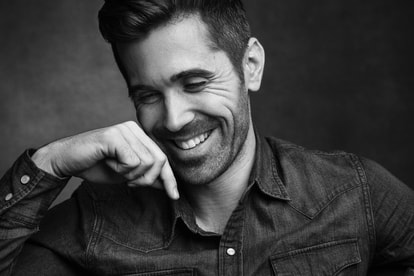Photography & Retouching Workshop
Christ Knight
|
Born in Europe (Wiesbaden, Germany) into a military family, Chris was raised with a worldly perspective - appreciating the nuances and uniqueness of different people and cultures.
It is his uncanny attention to detail that allows him to capture beauty and depth from his subjects. Residing in New York City, Chris is an internationally published photographer whose work has appeared in Vogue, People, MSNBC, ABC, Ocean Drive, GQ and others. |
PROGRAM (Saturday 30 th June & Sunday 1st July 2018):
DAY 1:
All day shooting with 3 models (1 male, 2 female, mua & wardrobe)
09:30 - 11:00 Lecture
11:00 - 12:30 Shooting with demo (by Chris)
12:30 - 13:30 Lunch
13:30 - 15:30 Student shooting
15:30 - 16.00 Change setups
16.00 - 17.00 Student shooting
DAY 2:
Retouching images from the shoot.
Bring your laptops and tablets to follow along!
1. Developing the raw (and why it’s just as important as what you do in Photoshop)
a. Understanding the histogram
b. Maximizing the information in the image (especially shadow detail) to create an image that works on most outputs
c. Getting the image 70% of the way there (and what to save for later 2. Retouching in Photoshop
2. Basic clean up methods
3. Quality skin retouching
*Local Dodge and Burn
*Frequency Separation
*When to use each and why
4. Global Dodge and Burn (shaping the image with light and dark)
5. Liquify
6. Color and Tonal Adjustments
7. Web Output settings
DAY 1:
All day shooting with 3 models (1 male, 2 female, mua & wardrobe)
09:30 - 11:00 Lecture
11:00 - 12:30 Shooting with demo (by Chris)
12:30 - 13:30 Lunch
13:30 - 15:30 Student shooting
15:30 - 16.00 Change setups
16.00 - 17.00 Student shooting
DAY 2:
Retouching images from the shoot.
Bring your laptops and tablets to follow along!
1. Developing the raw (and why it’s just as important as what you do in Photoshop)
a. Understanding the histogram
b. Maximizing the information in the image (especially shadow detail) to create an image that works on most outputs
c. Getting the image 70% of the way there (and what to save for later 2. Retouching in Photoshop
2. Basic clean up methods
3. Quality skin retouching
*Local Dodge and Burn
*Frequency Separation
*When to use each and why
4. Global Dodge and Burn (shaping the image with light and dark)
5. Liquify
6. Color and Tonal Adjustments
7. Web Output settings
|
Time : 09.30 - 17.00 (for both days) Price : € 590,- (price incl lunch, coffee, tea, candy etc, excl VAT) Place : Utrecht, The Netherlands |